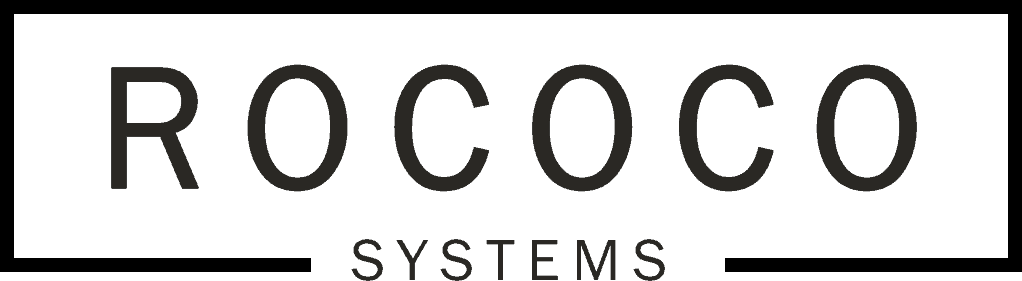Sonos Troubleshooting
- No Comments
If you are having difficulties with your Sonos equipment you are more than welcome to call us. However, first please try these troubleshooting tips:
- Check your firewall. It may be blocking your Sonos system. You can create an exception in your firewall software for Sonos.
- Reset your system, wait 60 seconds and restart.
- Check that vents are not blocked.
- Check that the plug has not short circuited.
- Check your wireless settings, or your ethernet cable if using a wired connection.
- Check the speed of your network, if it is sluggish, that could be causing the issue.
- Ensure all cables are attached, unbroken and working.
- Try switching off any wireless telephones.
- Ensure your Zoneplayer is attached to the router correctly.
- Move your controller closer to the router.
Hope this helps!